Advanced Admin tasks
As a GlobalLink Vasont Inspire administrator you can perform a wide variety of tasks to ensure an organization's content development processes runs smoothly. Use these topics to learn how to complete advanced configuration tasks such as managing frameworks and schemas.
 Tips and tricks
Tips and tricks
If you want to learn how to complete basic administration tasks such as configuring how content is imported, created, tagged, and translated, refer to Basic Administration tasks.
You can access all the Administration modules from the  Administration menu under the Advanced settings option.
Administration menu under the Advanced settings option.

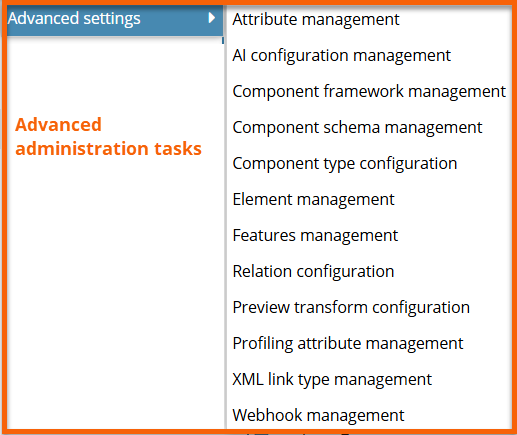

Advanced Admin tasks
Attribute Management

AI configuration management
 Before you begin:
Before you begin:
- To access this premium feature, you must purchase it separately. Please contact your Vasont customer representative.

Component framework management
- Manage XML validation frameworks in Oxygen
- Configure component frameworks
- Create a customized framework
- Download a framework
- Update a framework
- Assign a framework to a component type
- Delete or hide a custom framework

Component schema management
- Manage XML validation schemas in Inspire
- Allow the use of a custom schema
- Create a custom schema
- Update a custom schema
- Make a custom schema active
- Make a custom schema inactive
- Download a custom schema
- Delete a custom schema

Component Type Configuration
- Create a component type configuration
- Update a component type configuration
- Assign a custom framework to a component type

Element management

Features management
- Enable creating an AI index for approvals
- Enable creating an AI index for submittals
- Create automatic IDs for all elements
- Configure the default language
- Always show referenced content as editable in Oxygen
- Require electronic signatures
- Allow forced deletions
- Enable HasExpertAi
- Manage the Reports module
- Allow the use of a custom schema
- Control if a lock is set after approval
- Configure the dialect for translations that pivot
- Omit the timestamp from published file names
- Limit reviews to comments only
- Enable a Submit confirmation
- Restrict translation to approved components
- Allow profiling attribute filters for translation jobs
- Allow files to remain unlocked during translation
- Set a user time out
- Allow internal links to use a short format
- Preview large images as thumbnails

Relation configuration

Preview Transform configuration
- Create a transform configuration
- Update a transform configuration
- View a transform configuration
- Delete a transform configuration

Profiling attribute management
- Use profiling attributes
- Manage profiling attributes
- Update profiling groups
- Update profiling values

XML link type management

Webhook management