View a transform configuration
After you create a preview by storing the XSLT and CSS code, you can review the code directly in Inspire.
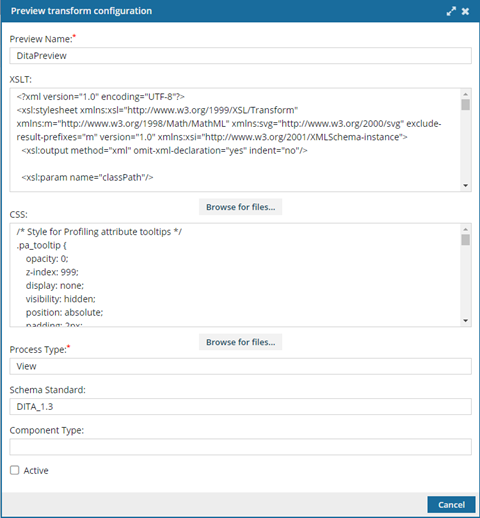
 You can't make any changes to a preview transform configuration by viewing it.
You can't make any changes to a preview transform configuration by viewing it.
To make changes, follow the steps in Update a transform configuration.
To view a transform configuration:
- From the Administration menu, select Advanced Settings, and then Preview Transform Configuration.
-
On the Preview Transform Configuration tab, select the configuration you want to view, and then click
 View.
View.
-
Review the configuration:
- Preview Name displays the unique title.
- XSLT displays the Extensible Stylesheet Language Transformations code for transforming XML documents into other XML documents or other formats.
- CSS displays the Cascading Style Sheets that describe the presentation of a document.
- Process Type displays when the stylesheets are used to create a preview (View or Translate).
- Schema Standard displays the version you adhere to in the stylesheets.
- Component Type displays the component type that you want transformed with the selected stylesheets.
- Click Cancel.