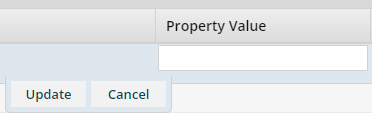Update webhook configurations
As an administrator, you can update a configuration that allows you to automatically send information from Inspire to another app.
 Most webhook properties exist to validate communication between Inspire and the external app. For webhooks that require different properties, use the following instructions:
Most webhook properties exist to validate communication between Inspire and the external app. For webhooks that require different properties, use the following instructions:
- To update the
 Slack webhook, follow the instructions in Use a webhook to send Slack notifications.
Slack webhook, follow the instructions in Use a webhook to send Slack notifications. - To update the
 Zoomin webhooks, follow the instructions in: Use a webhook to save Zoomin content.
Zoomin webhooks, follow the instructions in: Use a webhook to save Zoomin content.
To update a webhook configuration:

 You see an inline box for updating the value.
You see an inline box for updating the value.