Create a customized framework
If you need special rules for validating XML content in Oxygen, you can use a System framework to create a customized one. When Inspire loads frameworks for Oxygen, only those marked as Active are used. You can use both the default System framework and a customized one at the same time. When validating content, customized frameworks are always given first priority.
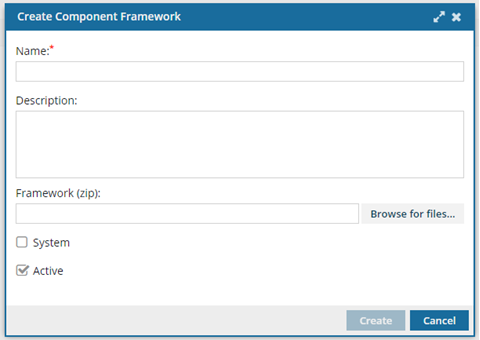
![]() A customized framework must meet the following requirements:
A customized framework must meet the following requirements:
- Exists as a ZIP file with all the required files
- Built using a System framework that has been downloaded and modified
Note:
![]() You must have administrator permissions in Inspire to complete this task.
You must have administrator permissions in Inspire to complete this task.
To create a customized framework:

 Download.
Download. Restart Oxygen.
Restart Oxygen. It takes about 5 minutes for the web app to restart.
It takes about 5 minutes for the web app to restart.