Download a framework
If you want to create a customized framework, you must first download a System framework to modify. You can also download a customized framework to update it.
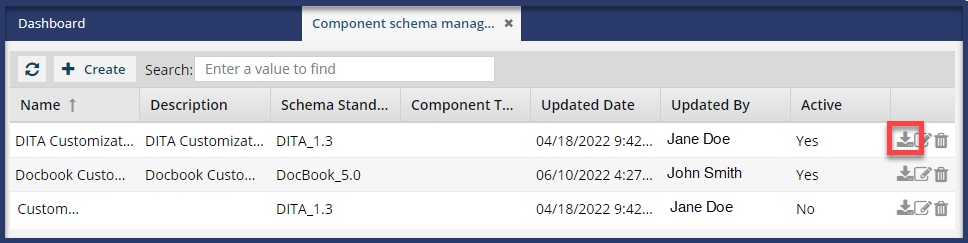
Note:
![]() You must have administrator permissions in Inspire to complete this task.
You must have administrator permissions in Inspire to complete this task.
To download a framework:

 Download.
Download.