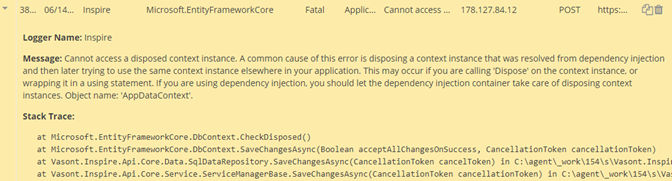Troubleshoot using event logs
An event log is a file that contains information about how Inspire is being used and how it's operating. If you have permission, you can access the event log to view events such as errors, warnings, and fatal events. Accessing this data can help you manage security, performance, and troubleshoot issues.
 Permission requirements
Permission requirements
- By default, users who have the role of System Administrator or Application Administrator have access to the
 Event log menu.
Event log menu. - You can grant permission to users who aren't admins so they can access the Event logs module. Follow the steps in Update module access permissions.
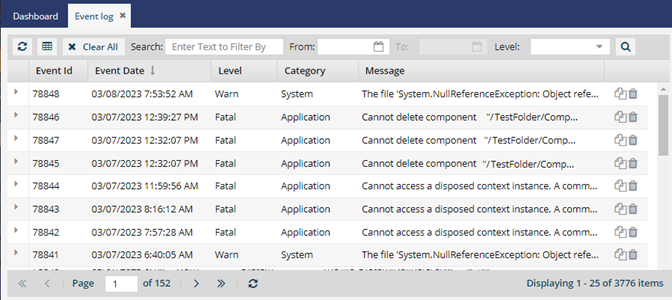

 Tips and tricks
Tips and tricks
Previously, only Inspire administrators were able to see events logs.
- Now users who aren't administrators can also review the event logs for help with troubleshooting.
- If you have permissions to the Event log module, it's listed after
 Notifications and before
Notifications and before  Publishing.
Publishing.
 You can now sort and filter the list of events by Level.
You can now sort and filter the list of events by Level.

What can I see?
The event log shows you data about usage and operations at all of the following Category levels:
- Application
- General
- Security
- System

You can see details for each event in the following columns:
- Event ID - a unique number Inspire assigns to the event.
- For example, 20225.
- Event Date - the Month, Day, and Year followed by the Hour, Minutes, Seconds.
- For example, 10/28/2021 6:19:55 AM.
- Logger Name - name of the application reporting the event.
- For example, Inspire.
- Thread Name - the name given to a set of instructions designed to be scheduled and executed by the CPU.
- For example, Microsoft.EntityFrameworkCore.
- Level - ou . Levels can include:
- Debug - An event that contains information that is normally only useful during the debug phase and may be of little value during production.
- Error - An event that contains an Inspire application error message about an operation that fails.
- Fatal - An event that indicates a significant problem such as loss of data or functionality.
- Info - An event that tells you about successful operations within the Inspire application, such as a successful start, pause, or exit of the application.
- Warning - An event that may indicate the occurrence of a future problem. Warning conditions are slightly less severe than error conditions.
- Category - groupings that help organize events so you can filter them. The event log shows you data about usage and operations at all of the following Category levels:
Application
- For example: Cannot access a disposed context instance.
General
- For example: Cannot delete components because one or more were found in project folders.
Security
- For example: You do not have permission to perform that operation on the specified folder with identity 1446.
System
- For example: No components were found to create archive for translation "PresentationMap" with the identity value "4168".
- Message - additional information pulled from an event's Description property.
- For example: Unable to find a translation job record for the submission.
- Client Address - the IP address of the computer that made the request.
- For example: 302.223.244.51
- Request Type - methods supported by HTTP used by the World Wide Web. You can filter by:
- DELETE - requests that a web server delete a resource
- GET - requests that a web server retrieve a resource such as an HTML document or an image
- POST - requests that a web server accept the data enclosed in the body of the request message
- PUT - requests that a web server stores the enclosed entity under the supplied Uniform Resource Identifier (URI)
- Requested URL - Users request web server objects using URLs that are associated with a resource.
- For example: https://inspire-mycompany-api.com/Webhook/GlobalLinkEnterpriseNotification


You can see even more details by expanding the event.