Set a default filtering value
You can edit profiling attribute values to provide authors with attributes they need to identify conditional text. You can also set a Default filtering value to help users quickly apply attribute filters without selecting a value. The user filtering the attributes can leave the default value, clear the default selection, or select a different value.
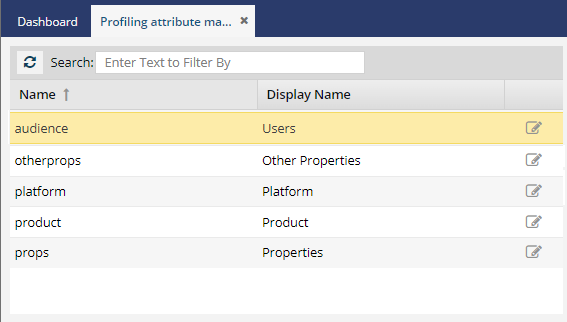

To set a default profiling value:
 Administration
Administration Update
Update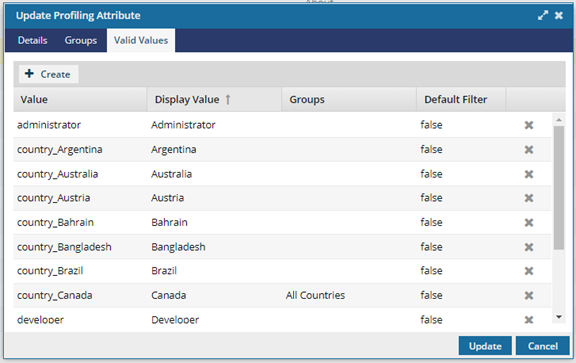
 Result: The row's fields become editable so you can update the value.
Result: The row's fields become editable so you can update the value.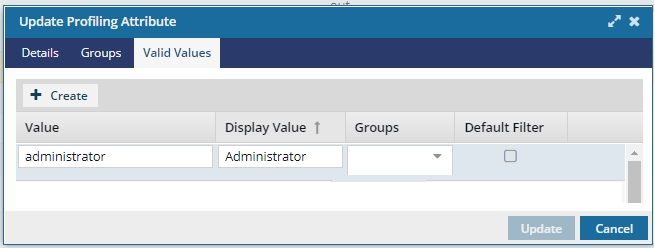
 Tips and tricks
Tips and tricks