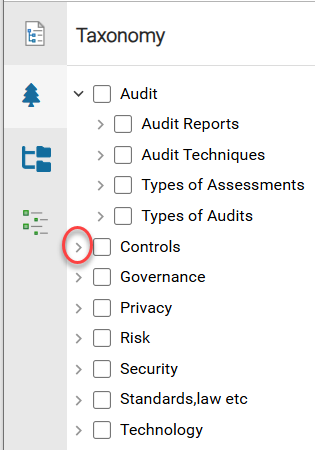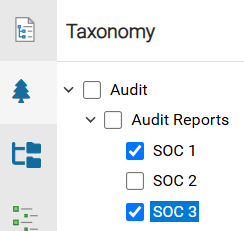Apply taxonomies in Oxygen
You can use a taxonomy to create an ordered classification of components based on their relationships. You can create taxonomy by using Inspire's integration with the expert.ai platform, or use the built-in taxonomy provided by Inspire. After you create the taxonomy, you can apply it to a component in the Oxygen editor.
 Tips and tricks
Tips and tricks
- A taxonomy is a list of terms you use to categorize and find your information, without having to look through every file, image, document, or web page.
- Using taxonomy allows you to find and re-use content and helps your users search and browse for information.
- If you want to use Inspire's integration with the expert.ai platform, please contact your Vasont representative.
- For more information, read Use taxonomies to categorize components.
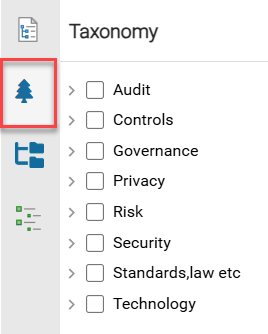
To apply taxonomies in Oxygen:

 You can also open a component in the following ways:
You can also open a component in the following ways: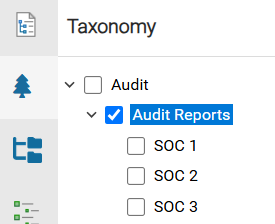
 the expand arrow.
the expand arrow.