Always show referenced content in maps as editable in Oxygen
An administrator can force Oxygen to open a map or bookmap component with all of the referenced content expandable and editable. This allows an author to edit referenced content in context with the topic content without opening a new tab. For example, a DITA map can be opened with all of the referenced topic content expanded and editable in one document.
 Tips and tricks
Tips and tricks- This optional feature is configured using the EditReferencesInPlace option.
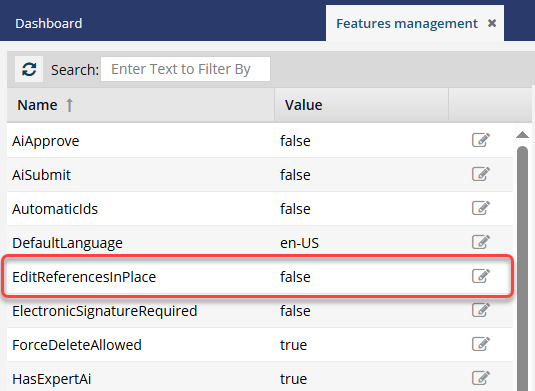
- By default, the EditReferencesInPlace option is set to false and is not enabled.
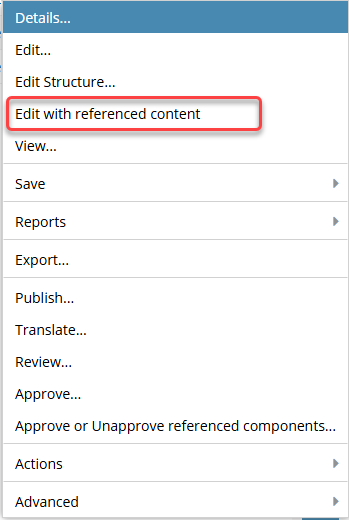
- The Components browser DOES display the Edit with referenced content option when opening a component.
- A user has the option to open a map or bookmap component showing referenced content or not.
- Edit: If a user selects this option, the referenced content is shown only as a link and the referenced content is not editable without opening the source of the reference.

- Edit with referenced content: If a user selects it, all of the referenced content is expandable and editable.

 If the component is NOT a map or bookmap and a user opens a component with the Edit with referenced content option, referenced content appears as normal. (Cross-references appear as links and content references in a grey box where the referenced content is shown but is not editable without opening the source of the reference.)
If the component is NOT a map or bookmap and a user opens a component with the Edit with referenced content option, referenced content appears as normal. (Cross-references appear as links and content references in a grey box where the referenced content is shown but is not editable without opening the source of the reference.) - Edit: If a user selects this option, the referenced content is shown only as a link and the referenced content is not editable without opening the source of the reference.
- If you enable this feature, the Components browser does NOT display the Edit with referenced content option.
- All map and bookmap components are automatically opened with the ability to edit referenced content in place.
- A user does NOT have the option to open a map or bookmap component without showing referenced content.
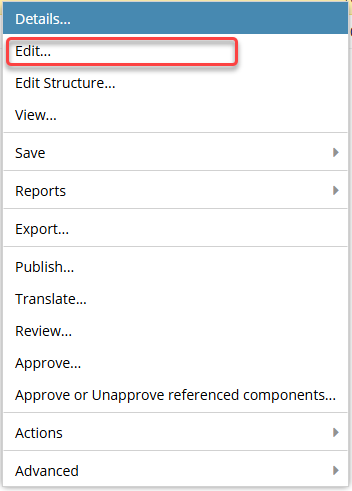
- The user does not see an option for Edit with referenced content.
- The user does see an option to Edit...
- In maps and bookmaps, all of the referenced content is expandable and editable.

To always show referenced content in maps as editable in Oxygen:
 Update.
Update.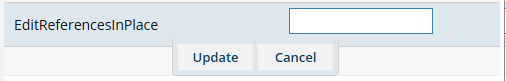
 Results:
Results: Options menu in the Components Browser are made to reflect your choice.
Options menu in the Components Browser are made to reflect your choice.