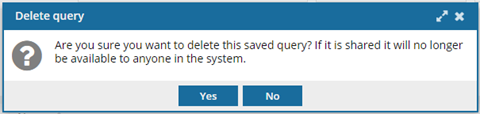Delete a saved query
You can delete a saved query if you are the query owner or an administrator.
![]() Use caution when deleting a query as you can't undo the action and if you shared the query with other users it won't be available to them anymore.
Use caution when deleting a query as you can't undo the action and if you shared the query with other users it won't be available to them anymore.
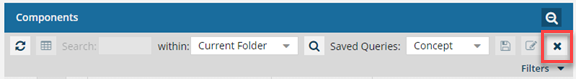
To delete a saved query: