Insert elements in the editor
You can insert elements into the document you're editing using the toolbar and the right-click menus in the editing and Outline panes.
| Element | Toolbar Option |
|---|---|
| Image |  |
| Paragraph |  |
| Sections |  |
| Ordered Lists (and list items) |  , ,  |
| Unordered Lists (and list items) |  , ,  |
| Tables (rows, columns, join, split, and properties) |  |
| Links (cross reference, file, web, content reference and key reference) |  |
| IDs |  |
| Profiling attributes |  |
| Element | Option |
|---|---|
| Table (2 columns, 4 rows) |
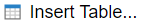 |
| Image (JPG , PNG , or BMP) |
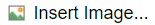 |
| Equation | 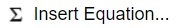 |
| Note | 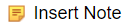 |
| Codeblock | 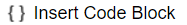 |
| Menu cascade (To insert a series of menu choices using one or more user interface control <uicontrol> elements.) |
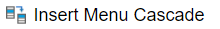 |
| Definition list | 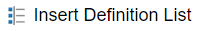 |
| Paragraph | 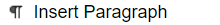 |
| Sections | 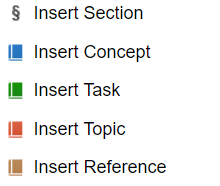 |
| Select from a list of all available elements | 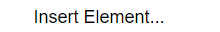 |
| Option | Sub-options |
|---|---|
| Append child (element)... | Offers a list of valid nodes, depending on the context, and appends your selection as a child of the currently selected node. |
| Insert before... | Offers a list of valid nodes, depending on the context, and inserts your selection before the currently selected node, as a sibling. |
| Insert after... | Offers a list of valid nodes, depending on the context, and inserts your selection after the currently selected node, as a sibling. |