Secure users, roles, and module access
As an Inspire administrator, you can update or remove user accounts, use roles to manage access to content, set permissions to perform actions on the content, and grant privileges to use specific features.
![]() If you have permissions to secure users, roles, and modules, in the top menu you can see the
If you have permissions to secure users, roles, and modules, in the top menu you can see the  Security option.
Security option.
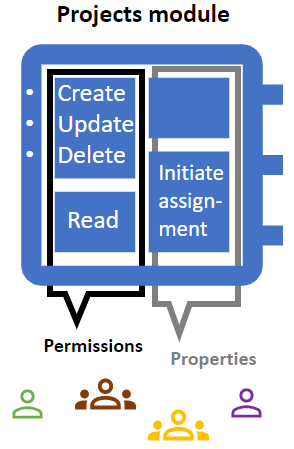 |
You can manage access to Inspire at the module, user, and role level.
|
 |
You can grant a user or role access to:
|
For example, you can grant a user permissions to the Projects module, but not give them the ability to create project assignments if you only want specific project coordinators to have that ability.
In the example above:
 This user has access to all of the functionality in the Projects module.
This user has access to all of the functionality in the Projects module.
 This user can only view projects but not update them in any way.
This user can only view projects but not update them in any way.
 This role has all Permissions to work with the Projects module but can't initiate assignments.
This role has all Permissions to work with the Projects module but can't initiate assignments.
 This role can only view projects but not update them in any way.
This role can only view projects but not update them in any way.