Things you can do in the Event log module
An event log is a file that contains information about how Inspire is being used and how it's operating. If you have permission, you can access the event log to view events such as errors, warnings, and fatal events. Accessing this data can help you manage security, performance, and troubleshoot issues.
- The Event log module contains one tab called Event log.
- You open it by going to the top menu and clicking
 the Event log icon.
the Event log icon. - The Event log module is listed after the
 Notifications module and before the
Notifications module and before the  Publishing module.
Publishing module.

 Permission requirements
Permission requirements
- By default, users who have the role of System Administrator or Application Administrator have access to the
 Event log menu.
Event log menu. - You can grant permission to users who aren't admins so they can access the Event logs module. Follow the steps in Update module access permissions.
From the Event log tab you can complete the following tasks:
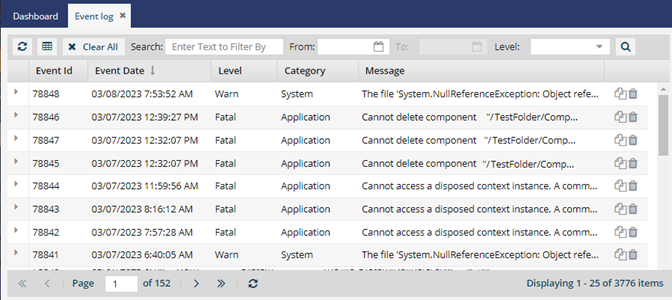

 Refresh the list of projects.
Refresh the list of projects.

 Save the list of all projects in the grid in a comma-separated value (CSV) file that is downloaded to your computer.
Save the list of all projects in the grid in a comma-separated value (CSV) file that is downloaded to your computer.

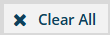 Clear All events from the list.
Clear All events from the list.
 Use caution when deleting events, as the action can't be undone. We recommend you Save a list of logged events before deleting them.
Use caution when deleting events, as the action can't be undone. We recommend you Save a list of logged events before deleting them.

 Search for an event using a date, number, word, or phrase that appears in any column. You can also use filters to narrow your search results.
Search for an event using a date, number, word, or phrase that appears in any column. You can also use filters to narrow your search results.
- In the From and To date fields you can set a date range.
- You can also filter results by Level which indicates the severity of an event.


 Sort the list. Use the arrow next to the column name to sort the list ascending or descending by the column values.
Sort the list. Use the arrow next to the column name to sort the list ascending or descending by the column values.

 Change the details shown in the list.
Change the details shown in the list.
Use the drop down menu next to each column name to add or remove columns, including:
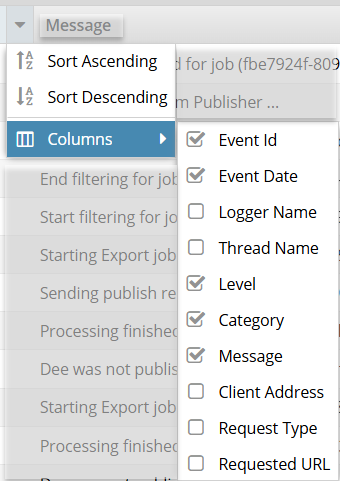 |
|


 Copy event details to the clipboard. Use this option at the end of an event's row to copy details to your computer's clipboard memory so you can paste the data into a document outside of Inspire.
Copy event details to the clipboard. Use this option at the end of an event's row to copy details to your computer's clipboard memory so you can paste the data into a document outside of Inspire.
- You see a notification when the process completes.
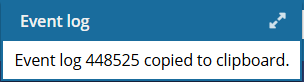
- You can paste the following details:
Event Id: 448525
Event Date: 01/13/2025 2:14:51 PM
Logger Name: Inspire
Thread Name:
Level:
Category: General
Message: Processing finished for job (fbe-4329-9924-ec0cb5e7b2fc7924f-8099) ...
Client Address:
Request Type:
Requested URL: https://...com/
Stack Trace:
Delete a single event. Use this option at the end of an event's row to confirm that you want to remove the event record from the list.
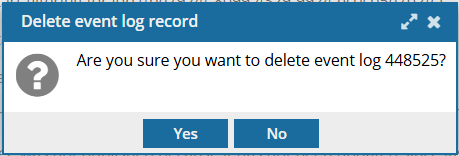
 Use caution when deleting events, as the action can't be undone. We recommend you Save a list of logged events before deleting them.
Use caution when deleting events, as the action can't be undone. We recommend you Save a list of logged events before deleting them.
