Search for reviews
To find a specific review, you can do a basic search to filter the list and see only reviews that include a keyword or phrase. Unlike a basic search where you can only use a few columns, you can do an advanced search if you want to build a query using any column.
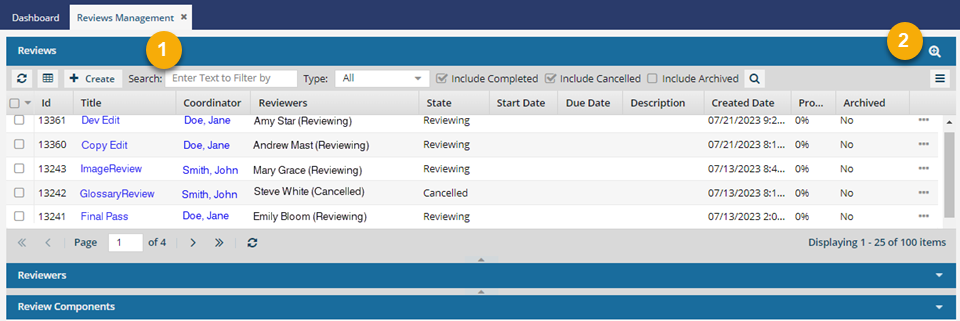
 Basic search tool. Keep in mind that your search results are filtered based on the following checkboxes:
Basic search tool. Keep in mind that your search results are filtered based on the following checkboxes:- Include Completed
- Include Cancelled
- Include Archived
 Advanced search tool. Opens a query editor to perform a more targeted search.
Advanced search tool. Opens a query editor to perform a more targeted search.- You can save your advanced search parameters in a query.
- You can decide who to share a query with.
- You can update and delete saved queries.

Note: After you search, the results are shown in a list on the Reviews pane. The search results also change the information you see on the Reviewers and Review Components panels.
For example, if you search the list of reviews in the graphic above for reviews with "Glossary" in the name, your search results will only display the row for "GlossaryReview." This action also filters the Reviewers panel and you only see the name of the one reviewer, "Steve White". In Review Components you would only see the names of the components included in "GlossaryReview."