Run a Tableau report
You can chose a type of report to see data published in Tableau on a nightly basis.
 Tips and Tricks
Tips and Tricks
- You may be asked to login to Tableau.
- You must have a Tableau account in order to access the report data.
 For more information, visit What is Tableau?
For more information, visit What is Tableau?
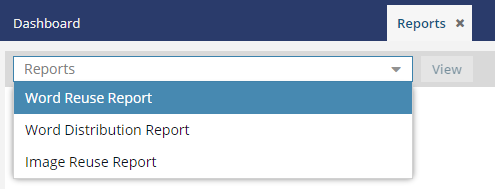
To run a Tableau report:
- From the top menu, select
 Reports.
Reports. - On the Reports screen, in the Reports field, select one of the following options:
- Word Reuse Report
- Word Distribution Report
- Image Reuse Report
- Click View.