Comment and change text in a review
From an email notification, you can easily review content assigned to you. A review coordinator can limit your access to the content and let you only add comments. If you have comment-only permissions, you won't have access to the editing options on the toolbar. A review coordinator can also expand your access to the content to let you add, edit, or change the text.

Toolbar options

As you work in the review editor, there are many tools you can use to customize your view and manage the component (save as, download, print). To learn about all your options, read Use tools in the review editor.
Using the Review panel
- Comments. Comments in the Review pane are marked with a comment bubble. You can reply, edit, or mark them as done. A review coordinator can delete any comments. If you're only a reviewer, you can delete your own comments only if they don't have any replies.

- Add, edit, or delete text. You can reply to a change or mark it as done. Only a review coordinator can accept or reject a change. Changes in the Review pane are marked with a red minus sign (for deletions) and green plus (for additions).
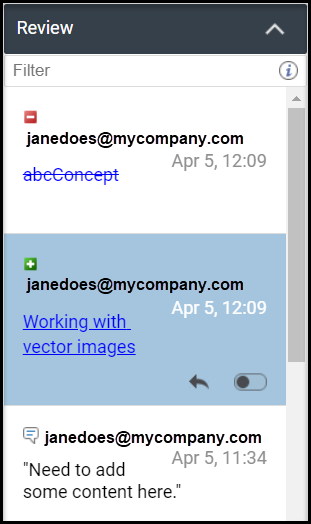
Content you can't edit or comment on
 Regardless of your permissions, if a topic contains a link (cross reference or key reference) to another component, when you click the link:
Regardless of your permissions, if a topic contains a link (cross reference or key reference) to another component, when you click the link:
- If the target component is not also included in the review, you can only open it in a read-only viewer from a review.
- If the target component is also included in the review, you can open it to comment or edit it from a review.
 Regardless of your permissions, if a topic contains
Regardless of your permissions, if a topic contains  a Content Reference, you cannot open the topic that contains the reference in a review.
a Content Reference, you cannot open the topic that contains the reference in a review.
- The icon that you use to open the topic with the reference (
 ) is only available when editing the topic.
) is only available when editing the topic.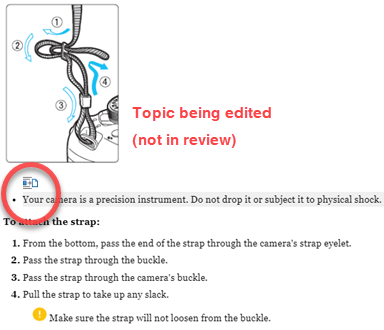
- The icon that you use to open the topic with the reference (
 ) is not available in a review.
) is not available in a review.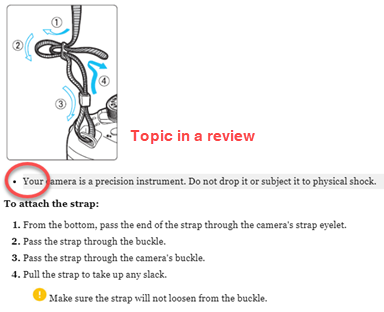
- The referenced content is shown with a grey background.
- You can't comment on the referenced content.
- No matter your permissions, you cannot edit the referenced content.