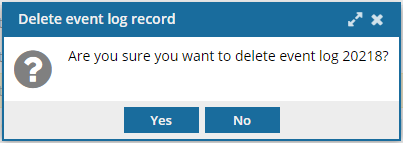Clear logged events
If you have permissions, you can remove entries from the event log by deleting individual events or by deleting all logged events at once.
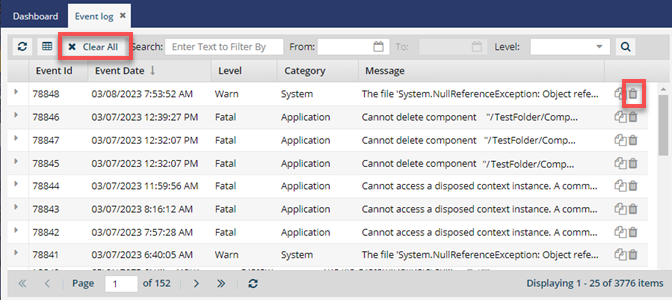
![]() You don't have to be an administrator, but you must be granted permissions to work with event logs.
You don't have to be an administrator, but you must be granted permissions to work with event logs.
![]() Use caution when deleting events, as the action can't be undone. We recommend you Save a list of logged events before deleting them.
Use caution when deleting events, as the action can't be undone. We recommend you Save a list of logged events before deleting them.


 Delete event log record.
Delete event log record.