Find project assignments
As your list of project assignments grows, you can search for an assignment by opening up a specific project and looking in the Assignments pane, or you can use the Workflows module to see all assignments across all projects.

See all assignments in all projects
If you want to search for an assignment across all projects, you can now use the Workflows module instead of opening each project separately.
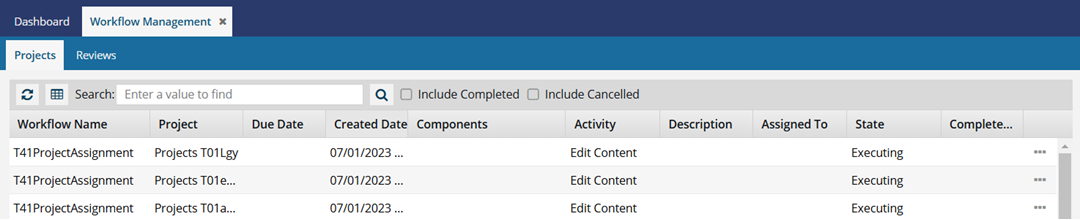
- The
 Workflows module contains two tabs.
Workflows module contains two tabs. On both tabs you can see details about the assignment in the workflow, sort the list, search for an assignment, and filter the list.
On both tabs you can see details about the assignment in the workflow, sort the list, search for an assignment, and filter the list.- Projects. You can see all project assignments that are not reviews listed on their own line and sorted by default according to the project's Created Date.
- Reviews. When creating a workflow assignment, you can select an Activity of Review. You can use this tab if you want to see only the reviews that have been created for all projects in Inspire.
 The Advanced Query Builder is not available when searching for an assignment in the Workflows module.
The Advanced Query Builder is not available when searching for an assignment in the Workflows module.
 For more details, read Use the Workflows module.
For more details, read Use the Workflows module.
Basic search tools
If you know which specific project contains the assignment, you can open it and then look in the Assignments pane.
- In the Assignments pane, you can use basic search tools to sort the list.
- If you want to use more criteria to narrow the list, read the next section to learn more about building advanced queries to find the assignment you need.
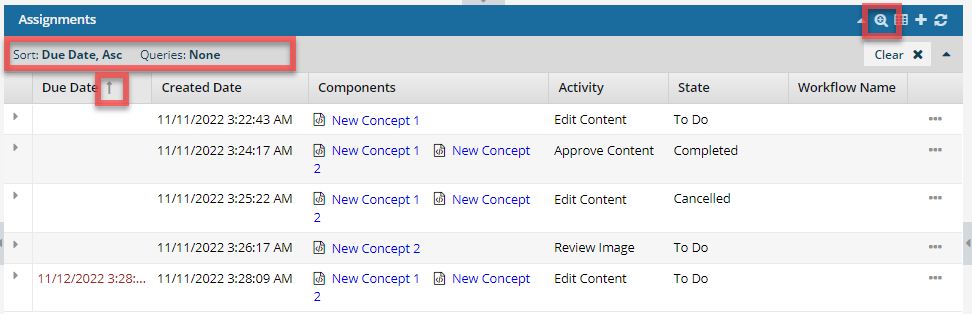
If you only need to find one assignment and you know the title or a unique word or phrase to identify it, you can use basic search tools.
 Sort the list
Sort the list
- You can use any column in the list to show the assignments you want to see first and avoid scrolling through the entire list.
- You can show or hide columns to see only the details you need to find the assignment.
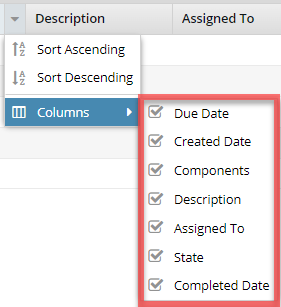
 For more details, read Use basic search tools to find an assignment.
For more details, read Use basic search tools to find an assignment.


Advanced search tools
If you know which specific project contains the assignment, you can open it and then look in the Assignments pane.
- In the Assignments pane, you can open the Advanced Query Builder to create and run queries to find the assignment you need.
- If you don't need to use advanced criteria to narrow the list, read the previous section to learn more about using basic search tools to sort the list.
![]() You can use the advanced search feature to build queries.
You can use the advanced search feature to build queries.
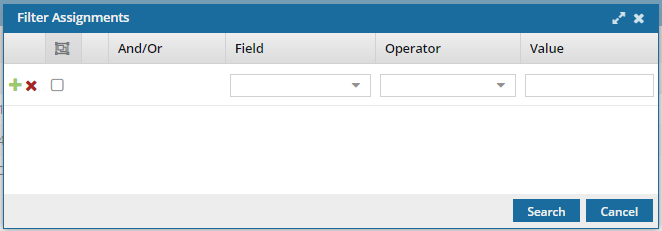
Use operators and parameters
To enter a combination of unique words or phrases, you can use the operators (And, Or) and grouping features ( ), and add multiple parameters to find more exact matches.
), and add multiple parameters to find more exact matches.
 For more details, read Use advanced search tools to find an assignment.
For more details, read Use advanced search tools to find an assignment.