Enable creating an AI index for approvals
To use the optional feature that allows you to build an AI-powered search for future use or your own proprietary chatbot, an administrator must enable the types of AI indices that you want to use in Features management. Enabling the AiApprove feature allows you to create an Approve index to build up the content that can be available in a chat bot you provide to your customers. After you enable the feature, you can then create the actual index in AI configuration management.
 Before you begin:
Before you begin:
- To access this premium feature, you must purchase it separately. Please contact your Vasont customer representative.
Although you can enable the creation of an AI index, create an index and add data to it, be aware of the following restrictions:
- Users cannot manually add, update, or remove data from an index
- Images are not supported in an AI index
- Data stored in an AI Index is not currently used in any searches in Inspire

 Tips and tricks
Tips and tricks
- You do not have to enable this feature if you don't need to build up search content that can be available in a chat bot you provide to your customers.
- If you want to create a Submit index to build up the content that is used by authors in the Oxygen editor when they ask the AI Assistant a question, you must enable the AiSubmit feature.

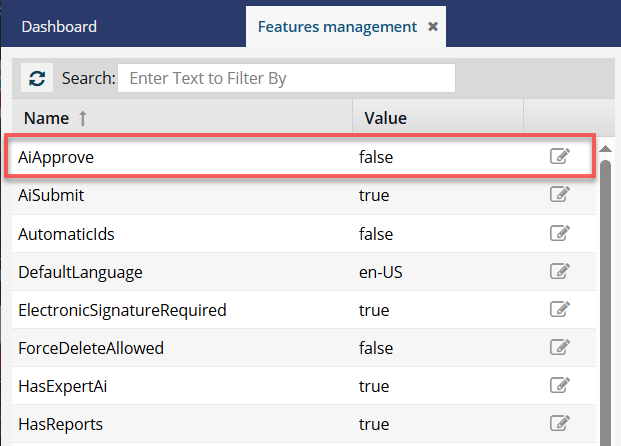


To enable creating an AI index for approvals:
 Update.
Update.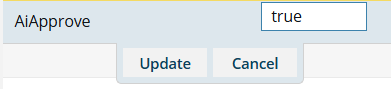
 Results: All users must log out and back in before they see any of the AI menu options.
Results: All users must log out and back in before they see any of the AI menu options. Next, you must create the actual
Next, you must create the actual 