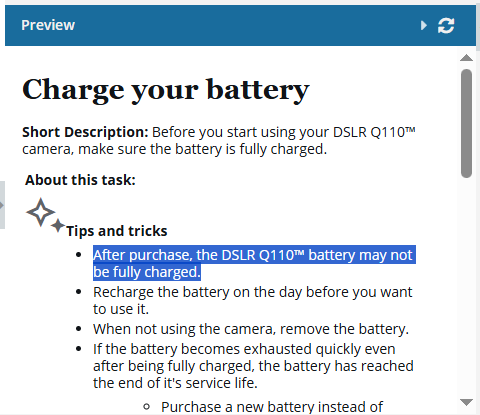Copy and paste component details
You can copy details about a component from the More Component Information panel. The details are saved in the Windows clipboard, which is a storage area for items the have been cut or copied. You can then paste the component details from the clipboard to anywhere you want.
In the Components browser, look in the More Component Information panel.
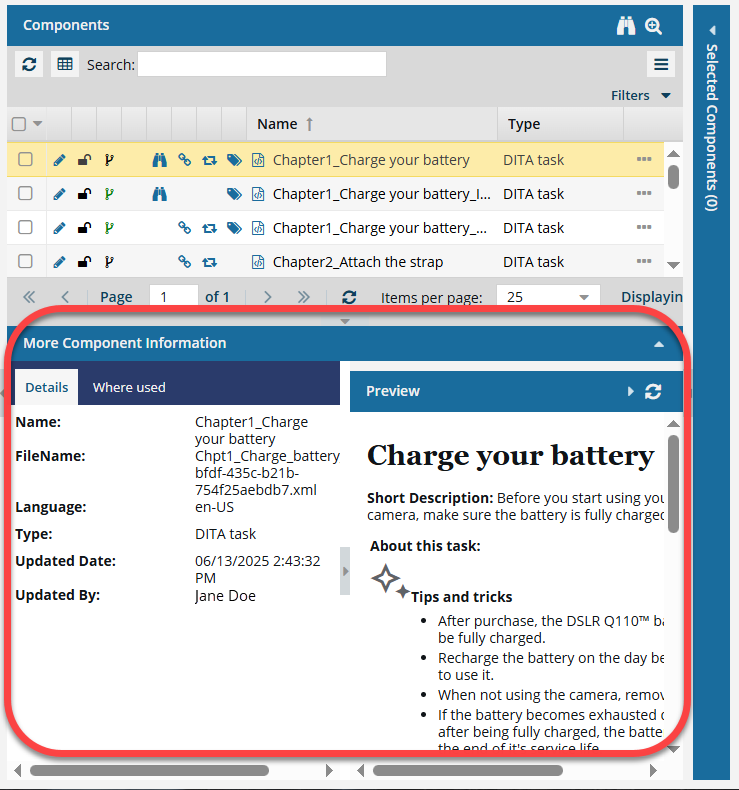
If the pane isn't open, click  the down arrow in the pane's title bar.
the down arrow in the pane's title bar.
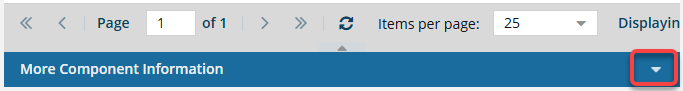
 You can copy file details by highlighting the text and using the keyboard shortcut Ctrl + C in the following places:
You can copy file details by highlighting the text and using the keyboard shortcut Ctrl + C in the following places:
- Details tab: See file management details such as the Name with and without the GUID, the Language the content is written in, the content structure Type, when it was last updated, and the user who made the changes.
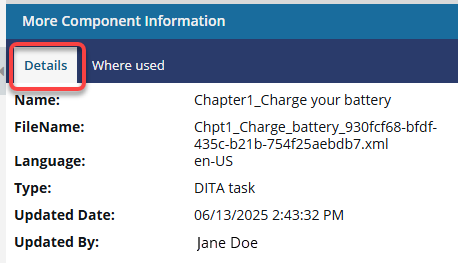
- Preview: This pane is always shown no matter which tab on the left side you select. Use the scroll bar to see more content in the preview.