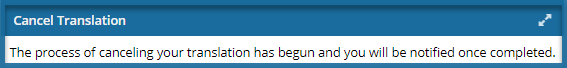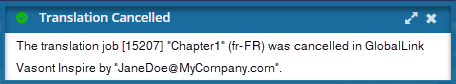Cancel a translation job in Inspire
If a translation job is active you can cancel an entire translation job. If you cancel a translation job before a target file is translated, then Inspire removes the target file.
 You must have permission to be a translation coordinator or be an administrator before you can send a component to translation or manage a translation job.
You must have permission to be a translation coordinator or be an administrator before you can send a component to translation or manage a translation job.

 Tips and tricks
Tips and tricks
Cancelling jobs with integrated vendors
If you want to cancel a translation job that was sent to an integrated vendor, an administrator can configure Inspire to send a message to the vendor's application to cancel the job there also.
 Configure an integration project to accept cancellations
Configure an integration project to accept cancellations

Cancelling GlobalLink Enterprise jobs after a quote request has been sent
 Inspire does not allow a quote request to be cancelled at this time.
Inspire does not allow a quote request to be cancelled at this time.
- If necessary, you can manage any further quote negotiations for the submission in GlobalLink Enterprise.
- To cancel a quote request in Inspire or if you don't want to approve the quotes, you must cancel the translation job.
 The Inspire user does not have to approve all quotes before translation work begins in GlobalLink Enterprise. However, this behavior may vary depending on how you have configured your Project in GlobalLink Enterprise.
The Inspire user does not have to approve all quotes before translation work begins in GlobalLink Enterprise. However, this behavior may vary depending on how you have configured your Project in GlobalLink Enterprise.
 If you are using multiple vendors, a vendor can only begin work if you approve the quote. Not approving a quote for a vendor may result in a translation job being only partially completed. You may have to Force complete the job and resubmit a new translation job for the language or vendors who quote you did not approve.
If you are using multiple vendors, a vendor can only begin work if you approve the quote. Not approving a quote for a vendor may result in a translation job being only partially completed. You may have to Force complete the job and resubmit a new translation job for the language or vendors who quote you did not approve.

Cancelling GlobalLink Portal Jobs.
 GlobalLink Portal was formerly known as GlobalLink Transport.
GlobalLink Portal was formerly known as GlobalLink Transport.
- If you sent components to translation using GlobalLink Portal, then you can also cancel the translation job there.

Find the method used to send a job to translation.
- If aren't sure what method is being used to send components to translation, use the following steps and look at the Vendor. Open the View Translation screen
- If the Vendor says GlobalLink Portal, then you can use the steps in Cancel a GlobalLink Portal translation job.
- For any other type of vendor, you can use these steps to cancel the job in Inspire.

Consider using Force Completed instead of cancelling.
If most of a translation job is done, instead of cancelling the job, you can force a State of Completed. This is helpful if you have a job with multiple components and most are translated but the rest are cancelled. Also, sometimes you know that one component you sent for translation isn't ever coming back. This causes the State of the job to remain as Partially Completed. You can decide the job is done and manually set the State to Completed. Follow the steps in Force a translation job to be Completed.

Reset a job after it's cancelled.
You can reset a cancelled translation job and translation components. If a job is cancelled in GlobalLink Enterprise (formerly known as Project Director) or Inspire, resetting the job changes its Status back to In Progress.
- Resetting a job in Inspire has no impact on the job in GlobalLink Enterprise. A user in GlobalLink Enterprise must reset the workflow there.


To cancel a translation job in Inspire:

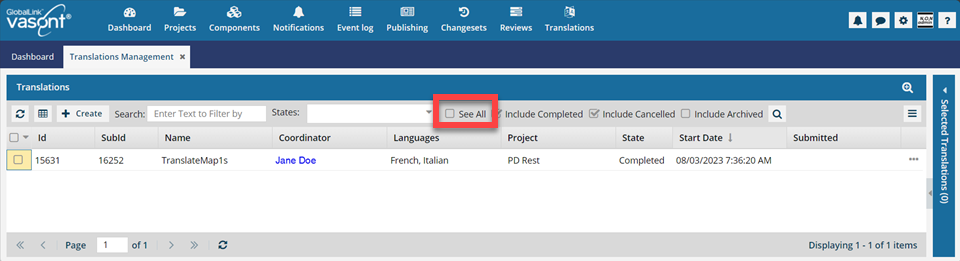
 Search to see an updated list of jobs.
Search to see an updated list of jobs. the Options menu to select
the Options menu to select  Results:
Results: