The Dashboard includes a Favorite Folders panel to give you quick access and to manage the list. To create a favorites list, first you must mark the folder as a favorite. Then you can use this Dashboard list to quickly go to the folder you need without navigating through the folder hierarchy.

To add a folder to your Favorite list:
-
Click
 Components.
Components.
-
In the Folders pane, navigate to the folder you want to add to your favorites list.
-
In the hierarchy, to select the folder, click it.
-
Right-click the folder and then select Mark as favorite.
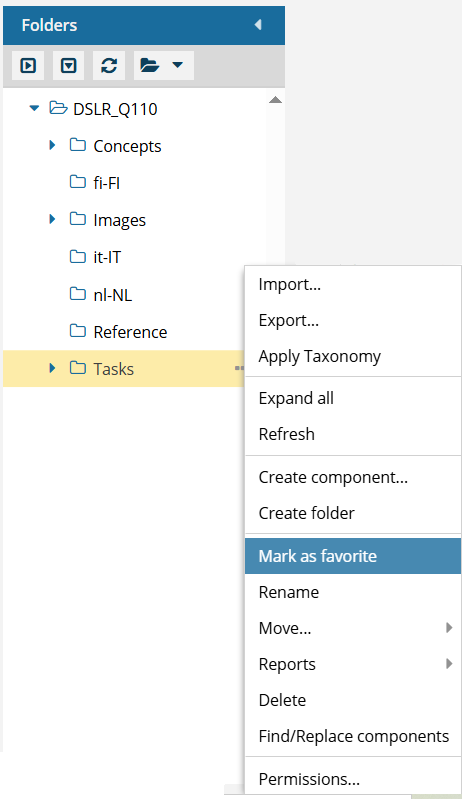
You can also mark a folder as a favorite by clicking

the Options menu and then selecting
Mark as favorite.
-
From the top menu, select
 Dashboard.
Dashboard.

Result: In the
Favorite Folders pane, you see your folder listed.
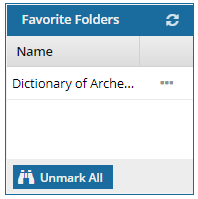
 Notes
Notes


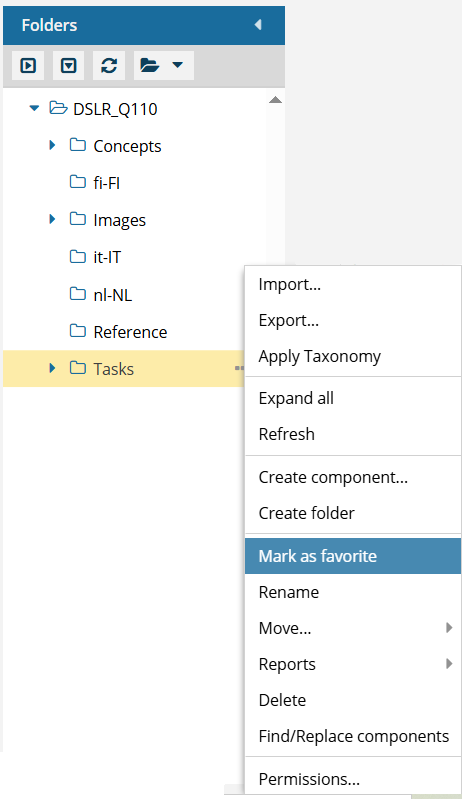
 the Options menu and then selecting
the Options menu and then selecting 
 Result: In the
Result: In the 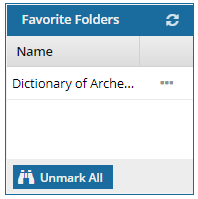
 Notes
Notes Refresh.
Refresh.